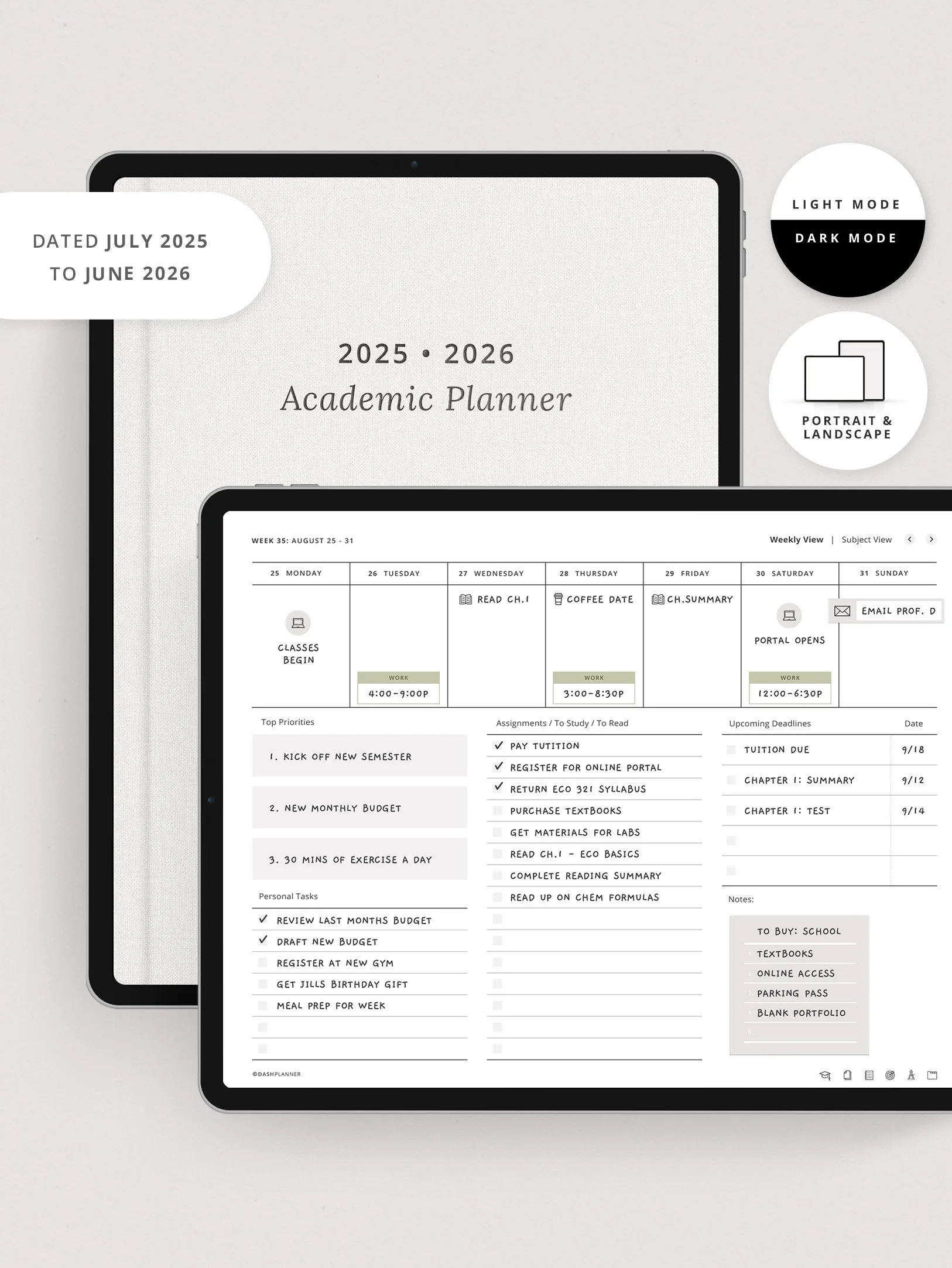2025 Digital Planner with Shortcuts
2025 Digital Planner with Shortcuts
This version of our 2025 Dash Planner Set is integrated with the iOS Shortcuts app, so you can set reminders and add events to your Apple/Google Calendar from within the planner! With 12 different weekly layouts, 2 daily page designs (plus the option for no dailies), and over 60 life-planning templates, this is the only tool you need to get digitally organized.
Flexible planning
Plans changed? Easily copy, paste, and move your notes from one page to another.
At your Fingertips
Sync the planner across multiple devices so you always have access to your plans and notes.
Fill out your way
Handwrite in notes with a stylus or use the on-screen keyboard to add in typed text.
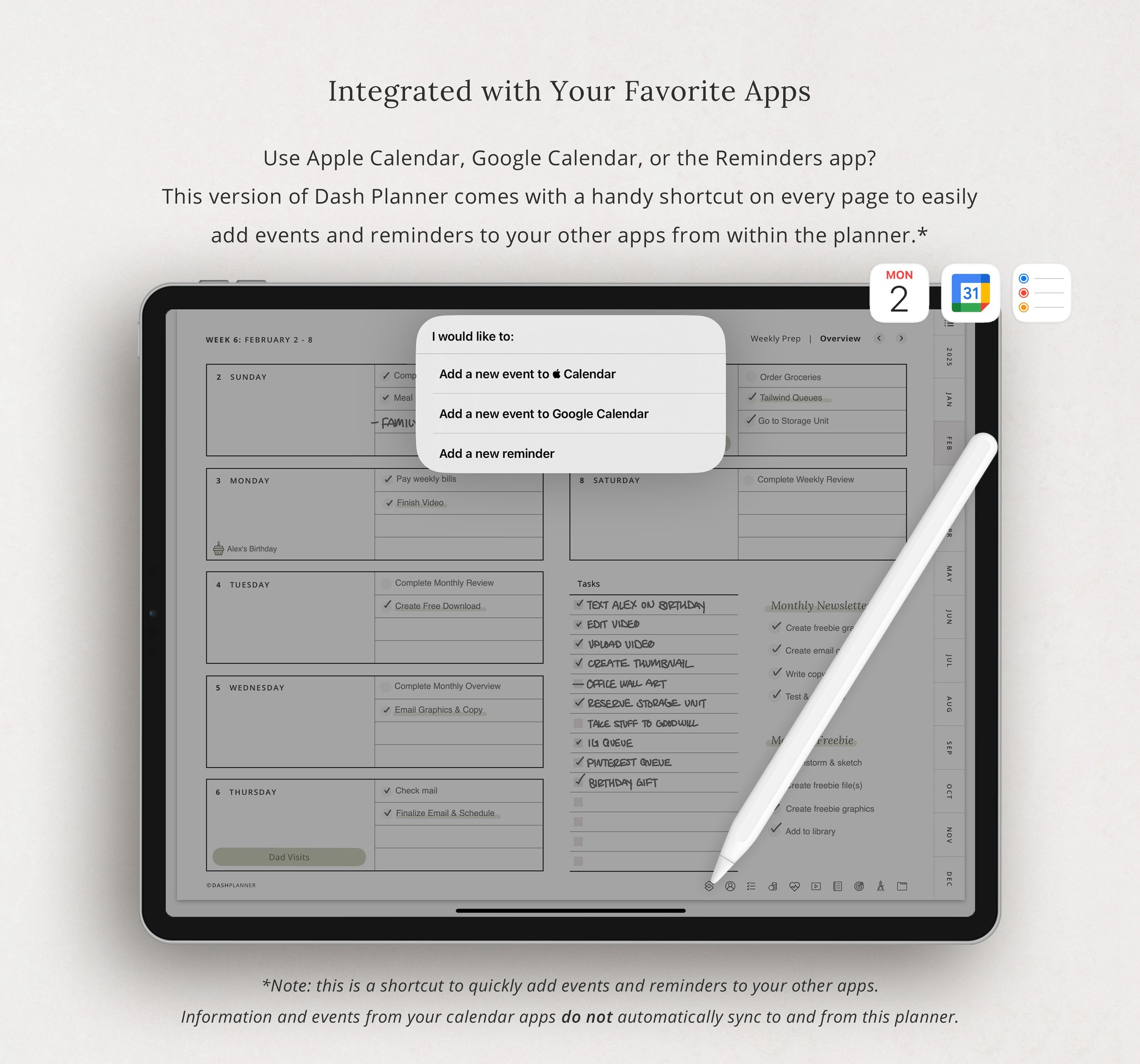
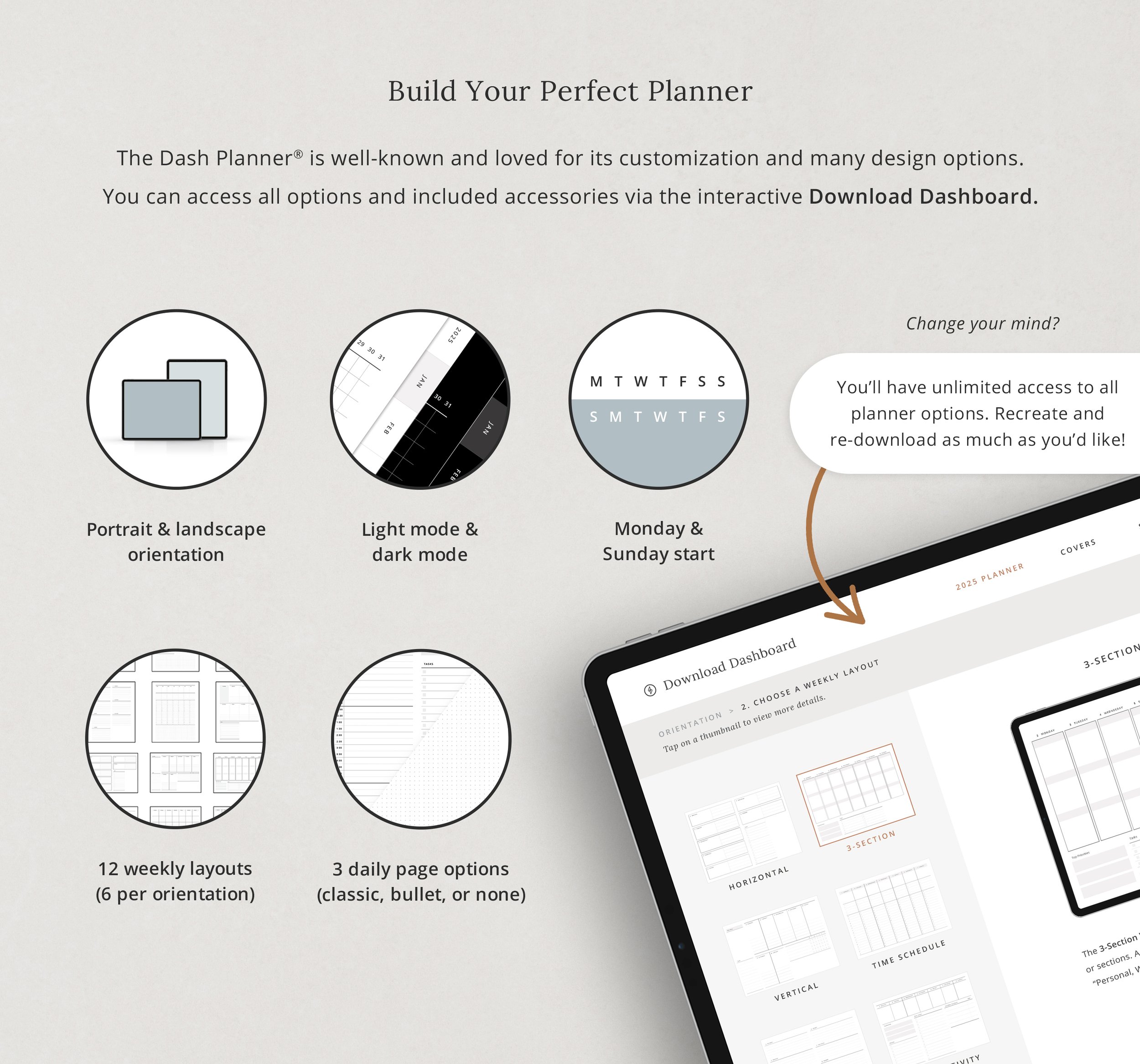
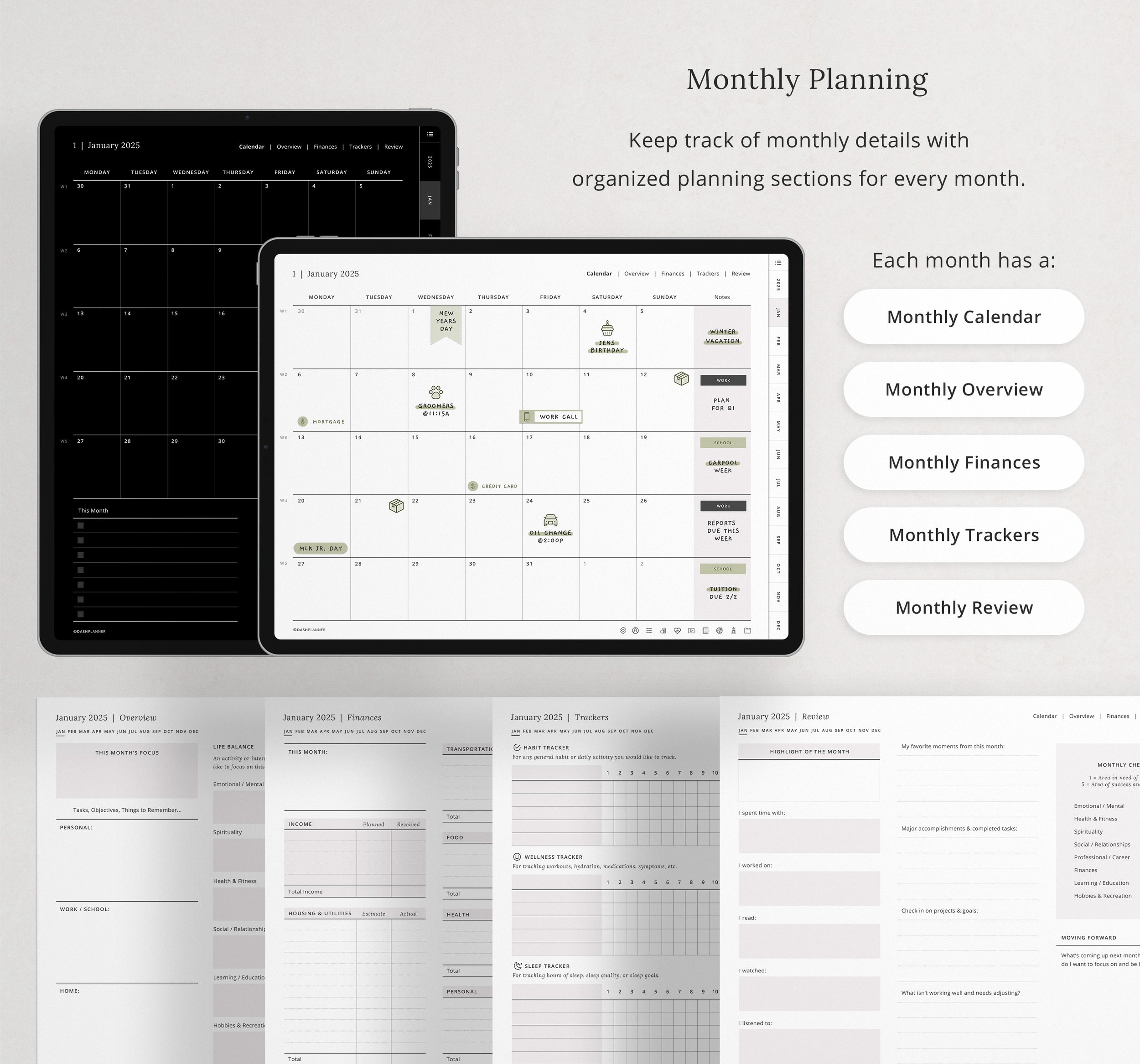
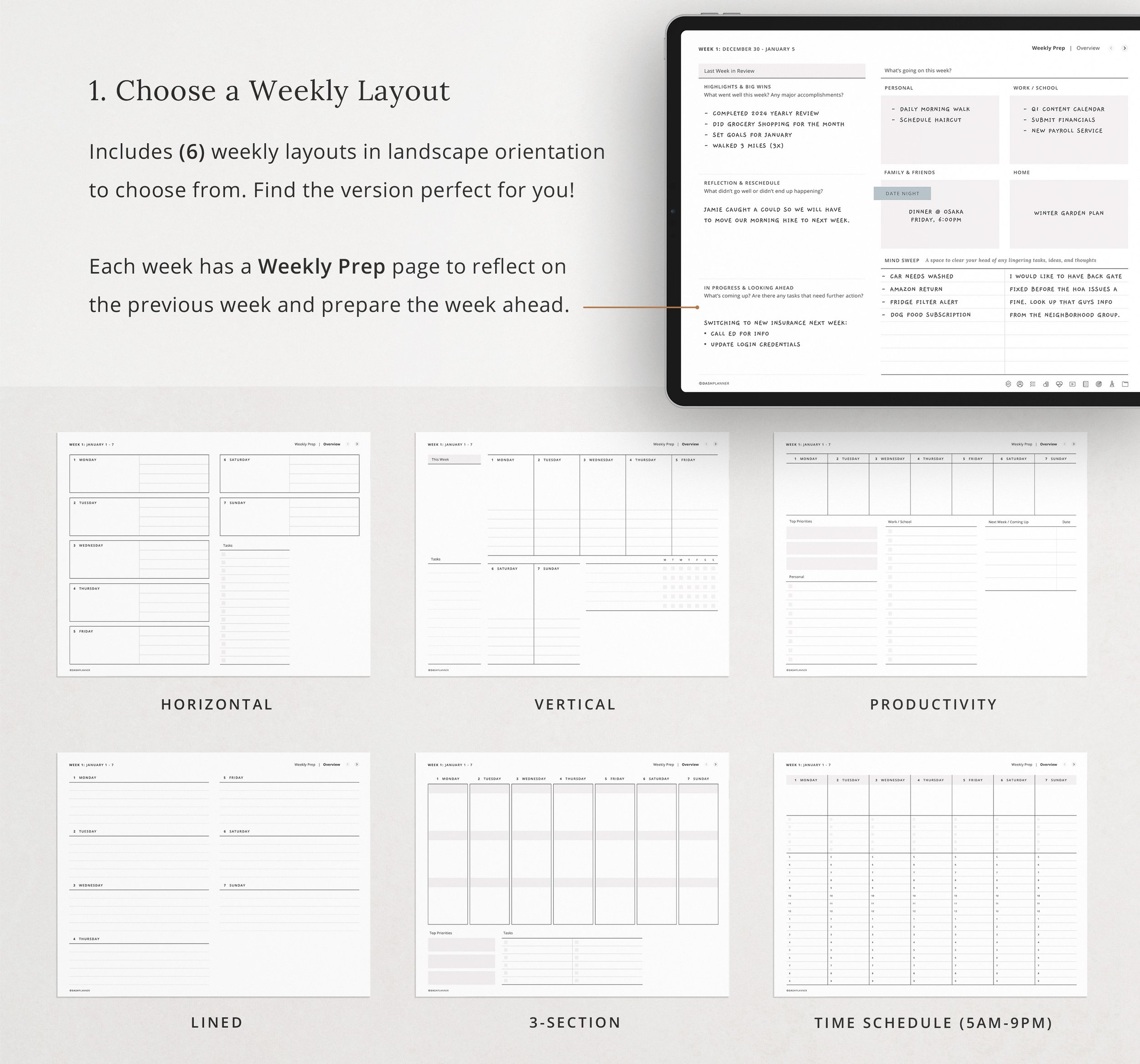
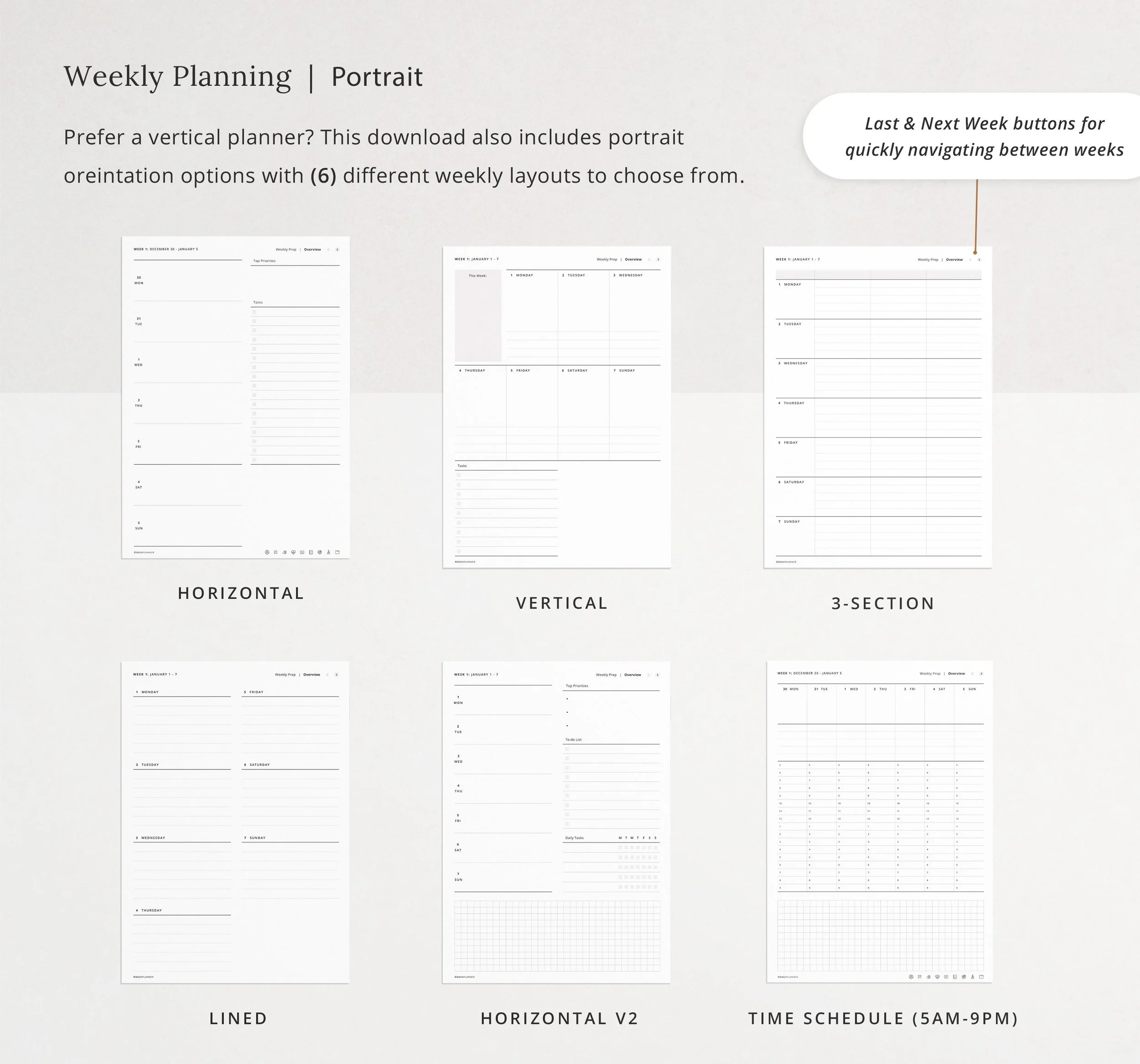
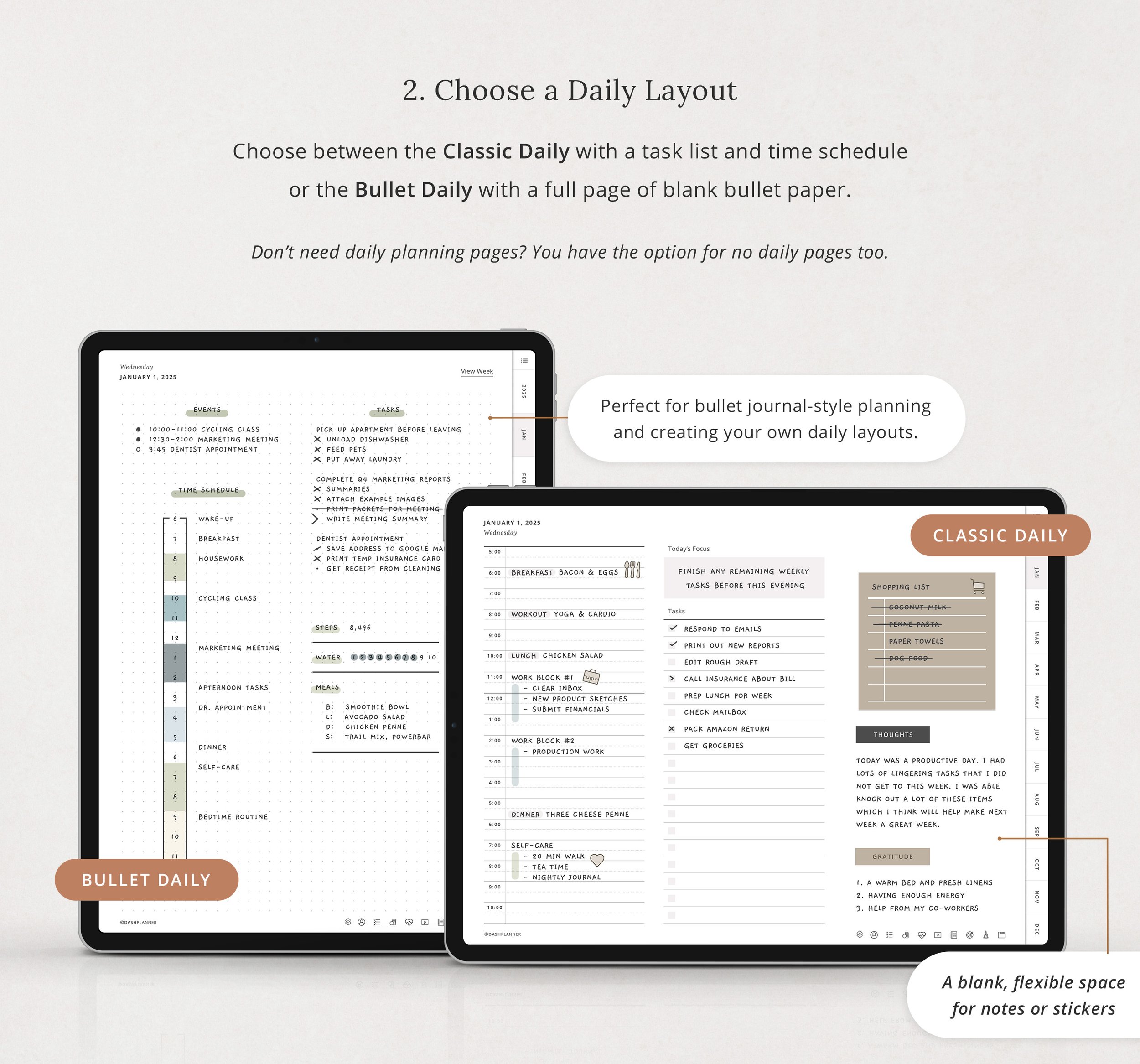
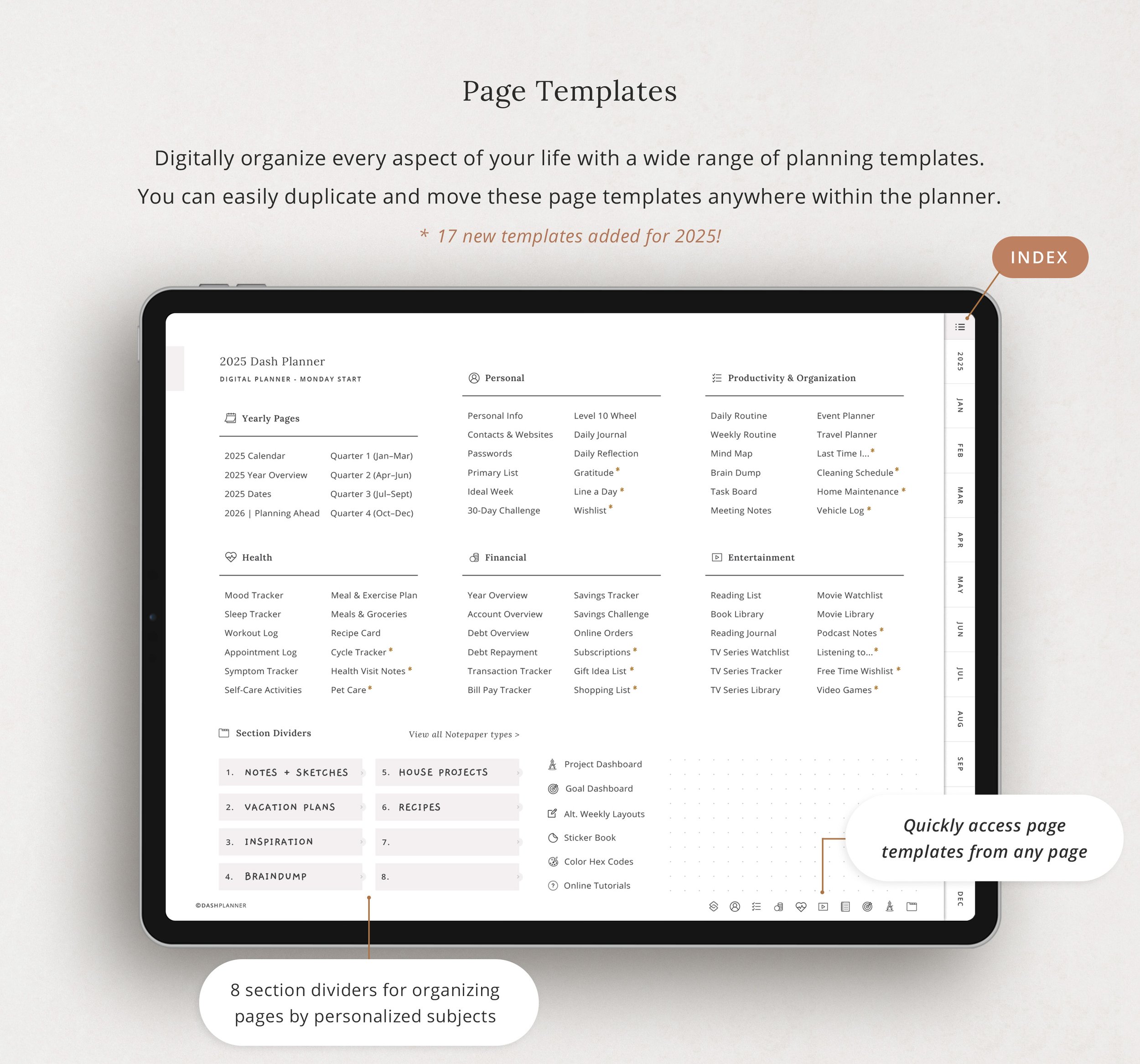

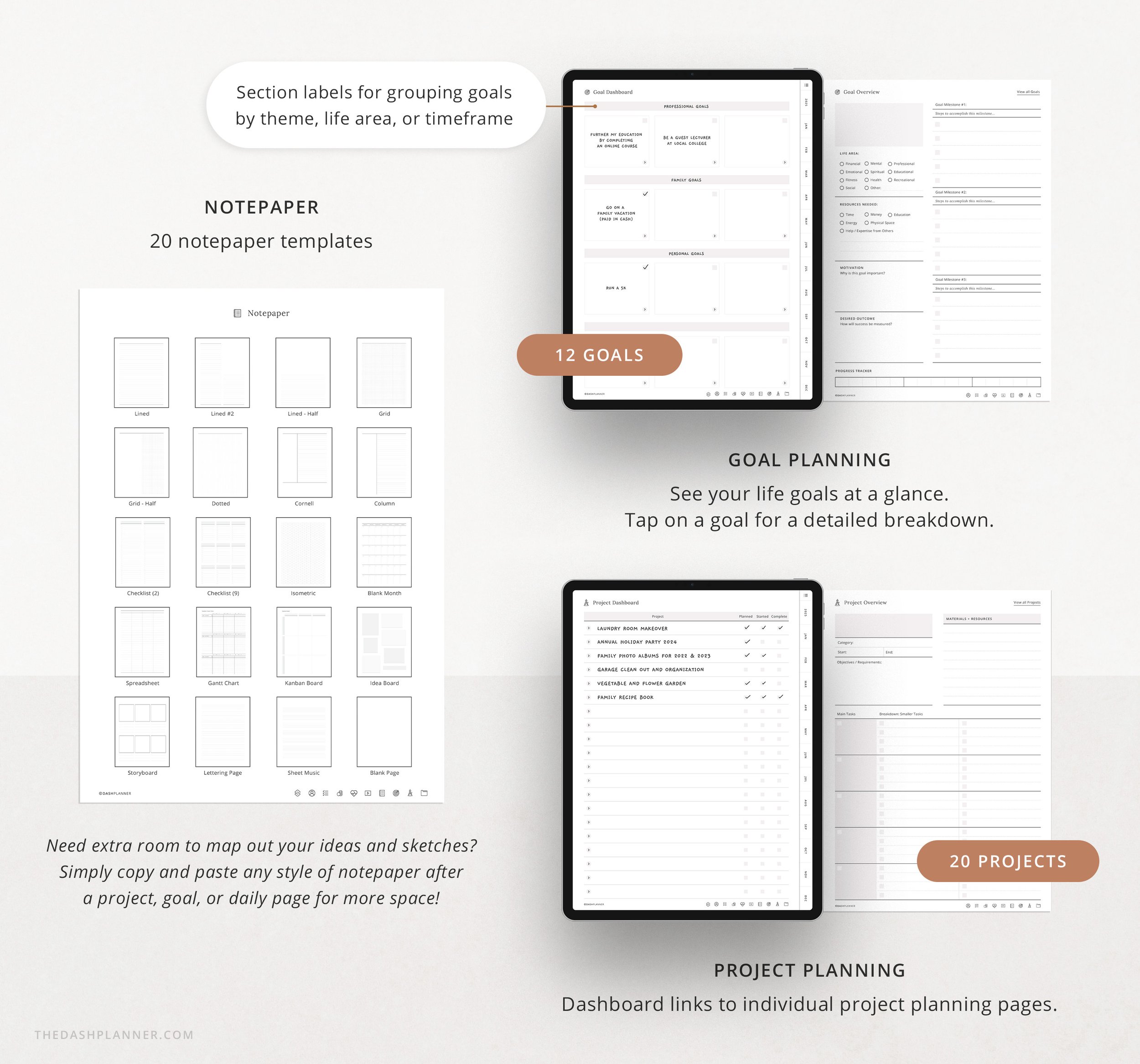
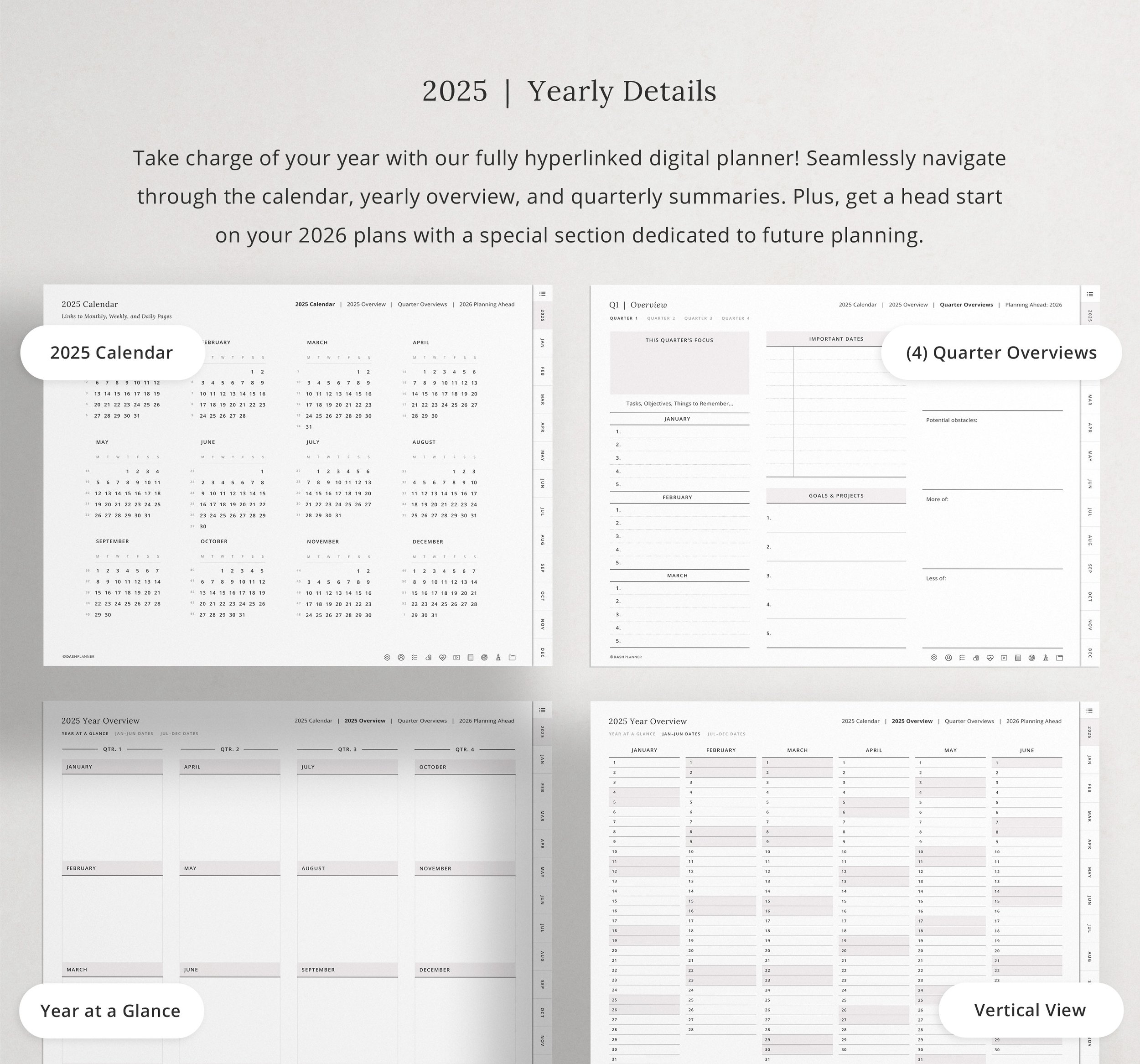
Not sure if you'd like a landscape or portrait mode planner? This planner system includes both orientations so you can try both. Plan in your preferred color environment by selecting from either Light or Dark Mode. As always, Monday and Sunday start options are included.
This planner includes all the design options and features included in our standard 2025 Dash Planner Set. In addition, there’s a handy shortcut on every page to easily add events and set reminders to your other apps from within the planner. Please note, that this is a shortcut to quickly add events and reminders to your other apps. Information and events from your other calendar apps do not automatically sync or auto-populate to and from this planner. For iOS and iPad only.
Planner Contents
Yearly Pages
2025 Yearly Calendar (hyperlinked), Year at a Glance, (2) Six-Month Vertical Year Views, (4) Quarter Overviews, plus a section to plan ahead for 2026
Monthly Planning
(12) Monthly Calendars with Overview, Finances, Habit Trackers, and Review pages
Weekly & Daily Planning
Weekly Prep and Weekly Overviews with linked Daily Plans
Personal Pages
Personal Info, Contacts & Websites, Passwords, Primary List, Ideal Weekly Schedule, 30-Day Challenge, Level 10 Wheel, Daily Journal, Daily Reflection, Gratitude, Line a Day, Wishlist
Productivity Pages
Daily Routine, Weekly Routine, Mind Map, Brain Dump, Task Board, Meeting Notes, Event Planner, Travel Planner, Last Time I, Cleaning Schedule, Home Maintenance, Vehicle Log
Health Pages
Mood Tracker, Sleep Tracker, Workout Log, Appointment Log, Symptom Tracker, Self-Care Activities, Meal & Exercise Plan, Meal Plan & Groceries, Recipe Card, Cycle Tracker, Health Visit Notes, Pet Care
Financial Pages
Year Overview, Account Overview, Bill Pay Tracker, Transaction Tracker, Savings Tracker, Debt Repayment, Debt Overview, Savings Challenge, Online Orders, Subscriptions, Gift Idea List, Shopping List
Entertainment Pages
Reading List, Book Library, Reading Journal, TV Series Watchlist, TV Series Tracker, TV Series Library, Movies Watchlist, Movies Library, Podcast Notes, Listening to, Free Time Wishlist, Video Games
Project Planning
Project Dashboard & (20) Project Planners
Goal Planning
Goal Dashboard & (12) Goal Planners
Notepaper Templates
Lined, Lined #2, Lined - Half, Grid, Grid- Half, Dotted, Cornell, Column, Checklists, Isometric, Blank Month, Spreadsheet, Gantt Chart, Kanban Board, Idea Board, Story Board, Lettering Page, Sheet Music, Blank Page with Tabs
Also included:
- 8 Subject Dividers
- 5 Sticker Book Pages (for placing in your favorite stickers)
- Color Code Library (hex values for the included sticker colors)
- 15 Cover Options
- 15 Matching Icons for adding a planner shortcut to your iPad's home screen (GoodNotes Only)
- Our Planning Essentials Digital Sticker Set
Included Files
After checkout, you will be redirected to a page where you can download your files. You will also be sent an email with your purchased files (note: access to these files will be removed after 24 hours.)
You will be given access to (1) download dashboard PDF file.
By opening this file in your web browser (Safari recommended), you'll be able to download all planner options, stickers, and covers.
Using the download dashboard, you'll have indefinite access to:
- Landscape or Portrait planner orientations
- Light or Dark Mode versions
- 12 Weekly layouts (6 per orientation)
- 2 Daily layouts (plus the option to have no daily pages)
- 15 Covers designs
- 15 Matching Icons for iPad's home screen (GoodNotes Only)
- GoodNotes sticker books (Classic & Neutral color palettes)
- GoodNotes Elements collections for each sticker color
- Individual PNG sticker files (for use in other apps like Notability & Xodo)
To Use
iPad & Mac
This planner integrates with the iOS Shortcuts app and can only be used on iPad & Mac. To use the planner on an iPad, you will also need an accompanying note app such as GoodNotes, Noteshelf, Notability, and Xodo.
The planner can also be used on an iMac or MacBook with the desktop version of GoodNotes, Notability, or Noteshelf.
Android & PC
This integrated version of the Dash Planner does not work with PC or Android devices. However, our standard 2025 Dash Planner Set can be used on most Android tablets.
Have a question about using the planner? Check out our Answer Vault where we answer our most frequently asked questions.
Return Policy
Please note that this is a digital product and no physical product will be shipped. Also, due to the irretrievable nature of digital files, all sales are final. Please review the listing thoroughly before purchase. Not sure if the product will work for you? Feel free to send any questions to hello@thedashplanner.com
All designs, photography, and content are the property of ©Dash Design, LLC.
For personal use only. These files may not be resold, recreated, redistributed, or reproduced.