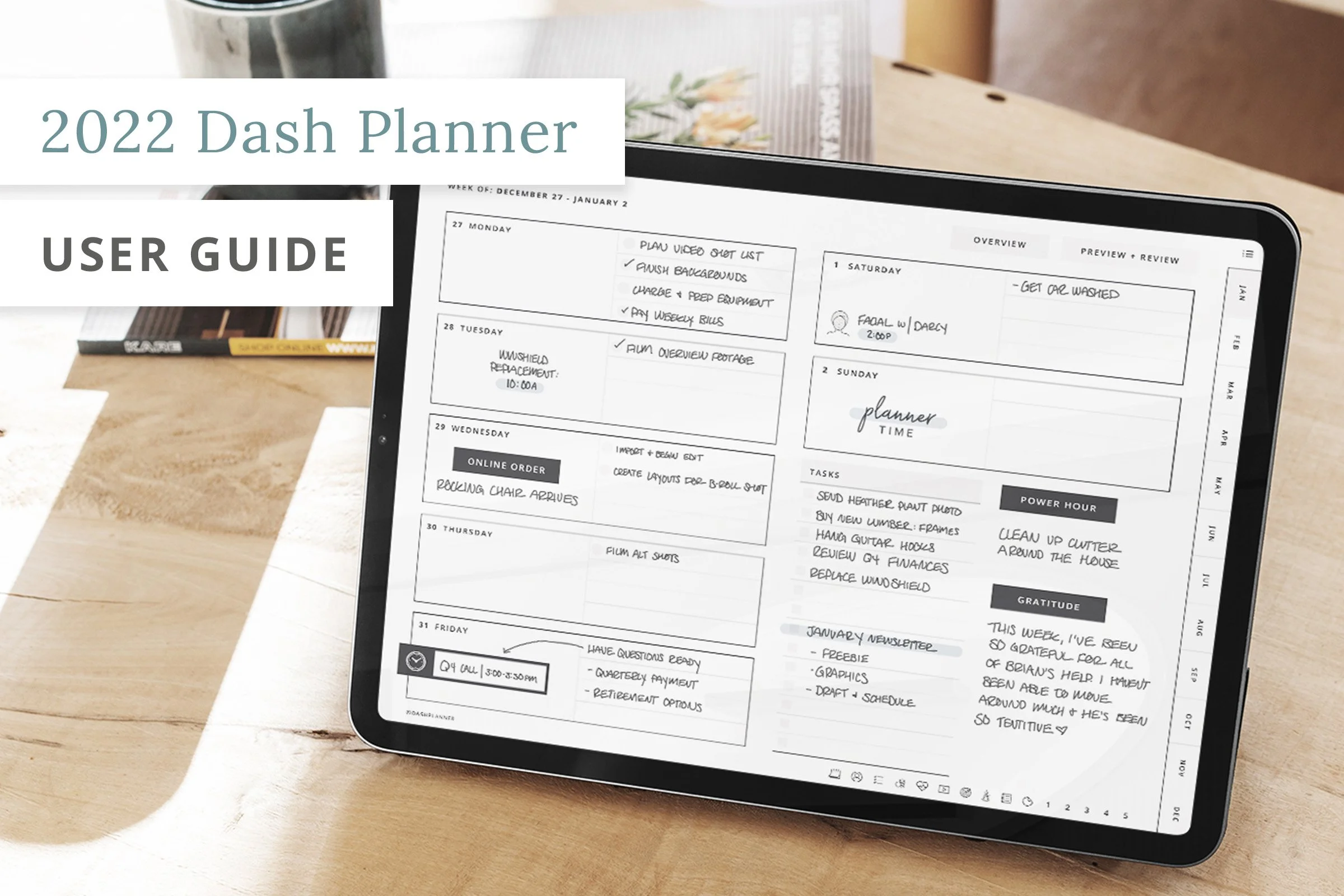Learn how to set up the 2026 Dash Planner Set with this digital planner tutorial featuring quick walkthrough videos for every step.
Read MoreIn this step-by-step user guide, you'll learn how to download, import, and set up your new planner.
Read MoreI share some new digital planning tricks and iPad accessories that have improved my planning routine.
Read MoreHow to add your own hyperlinks to your digital planner or notebook using Goodnotes 6 or Noteshelf 3
Read MoreHow to use the Project Dashboard section of the Dash Planner to plan out and track your projects.
Read MoreHow to use the Goal Dashboard and Yearly Overview sections of the 2024 Dash Planner to set your intentions for the year.
Read MoreThis walkthrough will show you how to download, import, and use the new 2024 Dash Planner.
Read MoreSee how to set up the planner and best use the planner's features to help manage a busy school schedule.
Read MoreThis video guides you through my tips and strategies to plan more consistently with minimal time and effort.
Read MoreHow to create customizable label stickers and widgets in the GoodNotes app.
Read MoreThis walkthrough will show you how to download, import, and use the new 2023 Dash Planner.
Read MoreCovers what is new this year, what's included, and answer some of our most commonly asked questions.
Read MoreHow I plan out a new month and the first week of January using digital stickers.
Read MoreThis beginner-friendly walkthrough will show you how to download, import, and set up the new 2022 Dash Planner.
Read MoreSmart Stickers can be customized to any color you’d like, perfect for matching your digital planner or notebook.
Read MoreThe new Elements Tool allows you to save digital stickers to a collection so you can easily import them into any document.
Read MoreThis tutorial explains how to copy and paste a page template to a specific location in your planner.
Read MoreThis tutorial includes changing the covers, installing them to your templates, and customizing them with digital stickers.
Read MoreThis info and buying guide goes over the 2021 Digital Planner collection. Covers what’s included, what’s the difference between the planners, and frequently asked questions.
Read MoreThis tutorial shows three ways to use individual planning pages. How to use them digitally on your iPad in an app like GoodNotes, filled out on your computer, or printed out on paper.
Read More