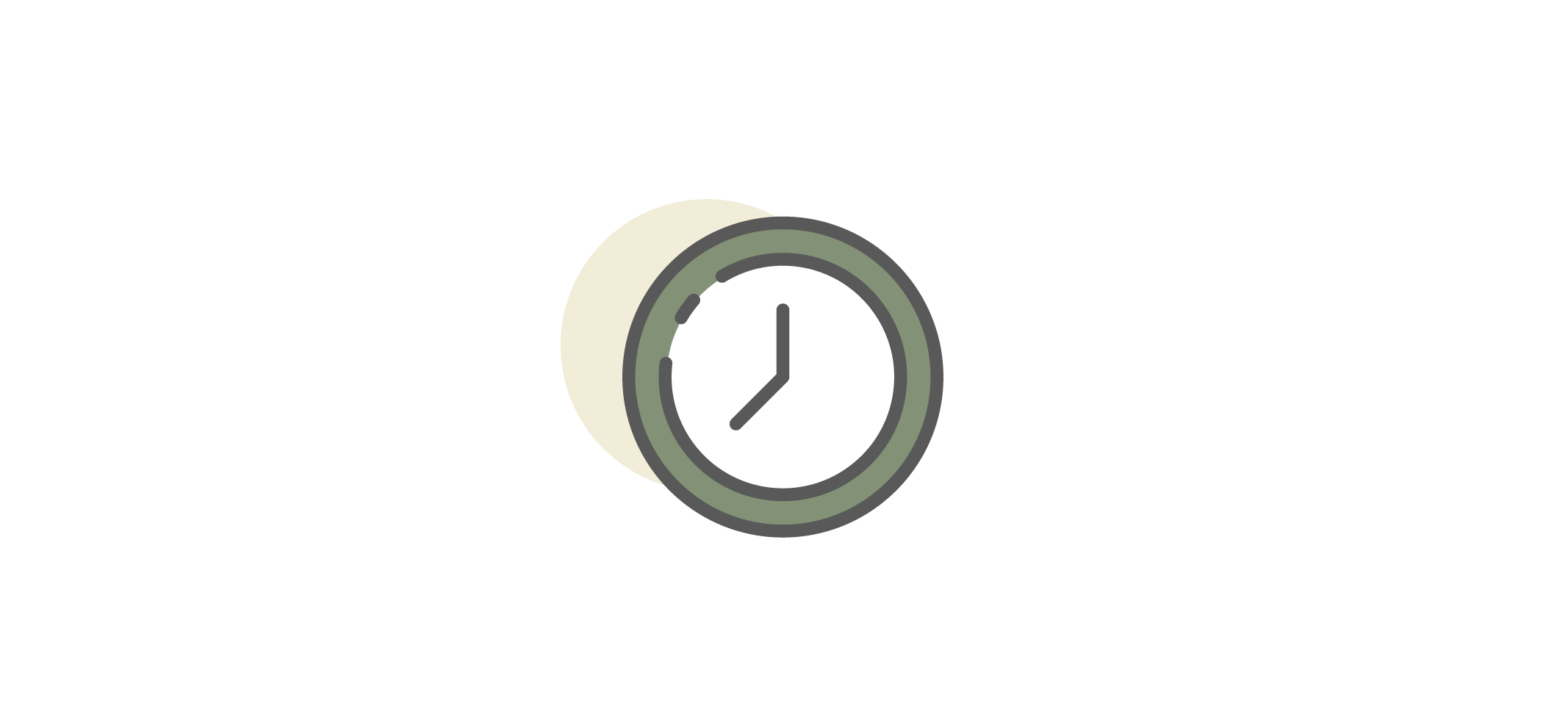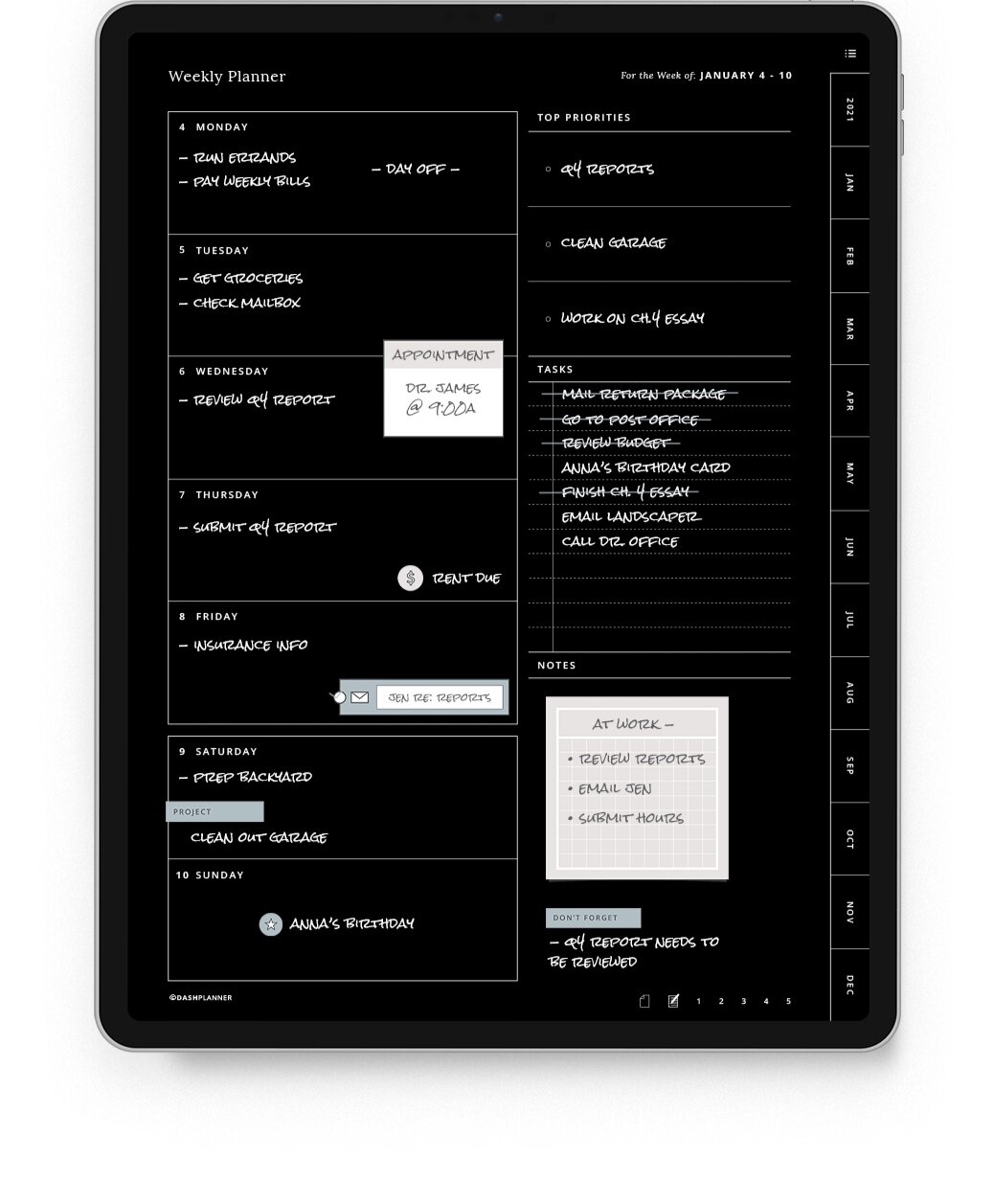2021 Digital Planners - Info & Buying Guide
Not sure which planner is best for you? This info guide goes over the main features of our 2021 digital planner collection, the differences between the planners, and which devices and apps the planners can be used with.
2021 Planners Include:
Dated Calendar Pages
2021 Yearly Calendar
2021 Important Dates
Monthly Calendars
Dated + linked Weekly spreads
Dated Daily pages
Time-Focused Organizers
Quarterly Overview
Monthly Overview
Monthly Finances
Weekly Schedule Planner
Weekly Check-In
Pages for Productivity
Project Planner
Goals & Habit Trackers
Routine Planner
Mind Map
Brain Dump
Personal Pages
Meals & Grocery List
Recipe Card
Workout Log
Event Planner
Travel Planner
Digital Notebook
Meeting Notes Template
Notepaper (lined, graph, dot, half-lined half blank, journal, and blank pages)
Detailed Functionality
Over 400 Pages
1000’s of Hyperlinks
Customizable Sections
assets to personalize
Eight Cover Designs
300+ Digital Stickers
Helpful Features
User Guide
Hyperlinked Index
5 Subject Divider
Online Tutorial Library
What's the difference between these planners?
The 2021 digital planners are designed with all the same content and pages as listed above. The main difference between the planners is the design of the weekly page. Each planner has a unique layout for the week, designed to help you find the planner that fits your needs best.
Below are all the different weekly spread options:
(Tap on photo to visit product page)
Horizontal Week Style Planners
These planners feature a horizontal style week, where each day is displayed horizontally on the page. This layout style is most similar to the set up seen commonly in traditional paper planners. Each layout has a section for notes and a place for all your daily details.
Vertical Week Style Planners
These planners feature a weekly design where the daily boxes are vertically positioned on the page. Some prefer this layout because it allows them to list out their daily tasks and notes in a vertical format. These planners are also great for those who have lots of detail in their weekly schedule and need a bit of extra room to organize it.
Portrait Planner
This is the portrait or vertical version of the 2021 planner for those who prefer to use their iPad in the upright, vertical orientation. If you find yourself using your iPad comfortably in the upright position most often, this is likely the perfect planner for you.
Frequently Asked Questions:
Which iPads can use the planners?
The planners can work on any version and any size of the iPad that runs iPadOS 12.0 and later. I highly suggest using GoodNotes 5. It’s the best app I’ve come across for using and customizing the planners. The GoodNotes app is available for iOS and macOS which means you can also use your planner on your iPhone or MacBook too.
Can the planners be used on an iPhone?
While the planners are designed to look best on an iPad screen, you can also view your planner from your iPhone with the GoodNotes 5 app for it syncs your notebooks across all your devices. I use this a lot to pull up my planner or digital notebook while I’m out and about for reference or to mark something off with my finger.
Can the planner be used on Android or non-Apple devices?
While the planners are designed and tested for iPad, they can also be used on most Android tablets with a PDF-annotating app.
The apps Xodo and Noteshelf are popular choices for using the planner on Android. However, some of the planner’s features may not function the same.
Can the planners be used on a computer?
The GoodNotes app is available on MacOS, allowing you to use the templates on a MacBook or iMac. You can also view the planner in Preview or Adobe Acrobat, but the editing features are very limited.
To use the templates on a PC, the free desktop app Xodo is a popular option.
What apps can you use the planners with?
While I highly recommend the GoodNotes app, the planner can also be used with:
Notability
Noteshelf
ZoomNotes
Xodo (free)
PDF Viewer (free)
Preview (Mac)
Adobe Acrobat
Can you print the planner on paper?
In addition to accessing the planner from multiple devices, you can also print pages from the planner. Print filled out pages to share information with family and colleagues, or print out blank pages to fill in with a pen. Scale to fit your desired paper size or crop out the tabs to customize a printable for yourself. This is a bonus feature and is not recommended to print out the entire planner as it’s designed to look best on screens.